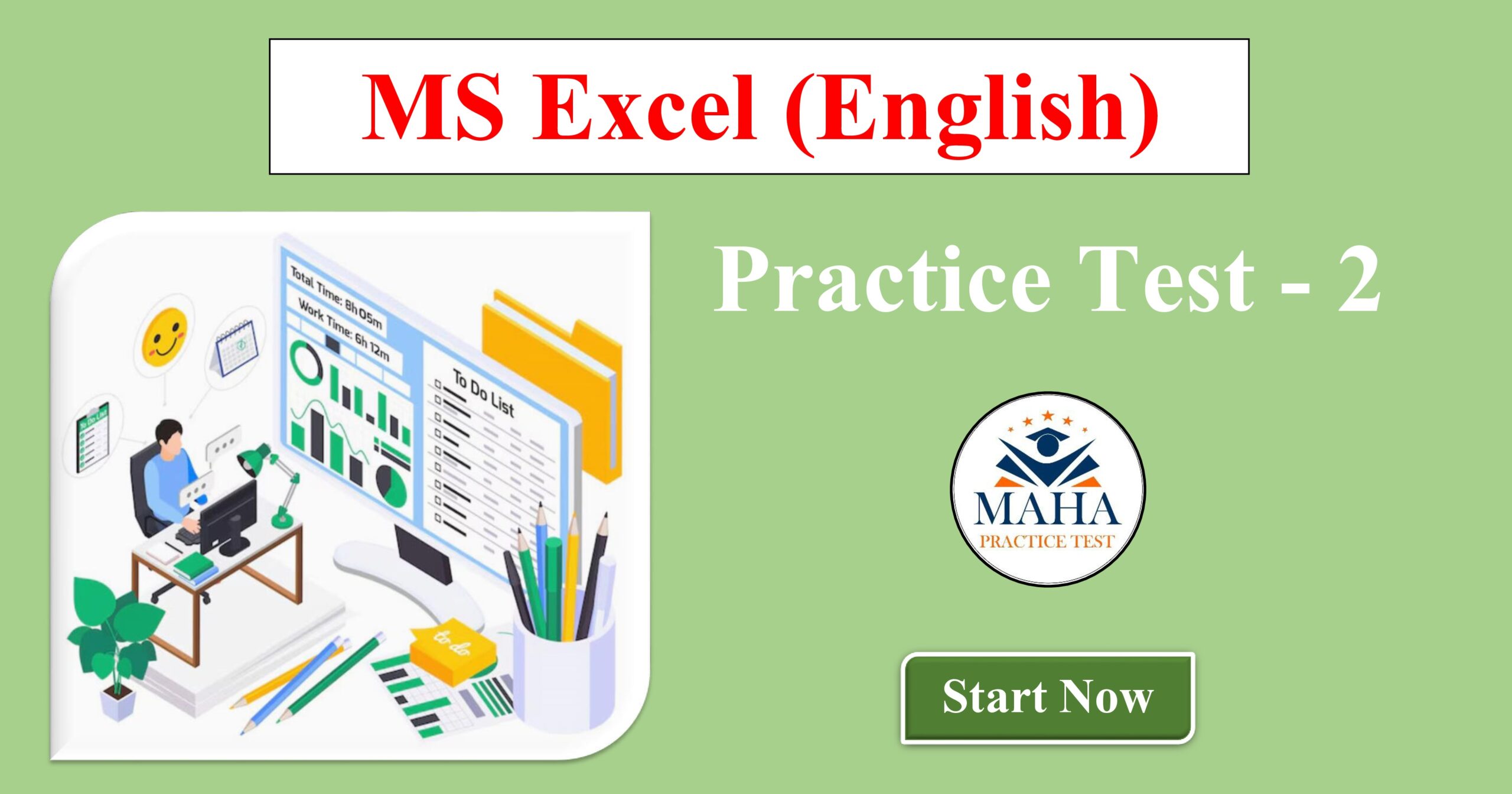एम एस एक्सेल (MS Excel) म्हणजे एक स्प्रेडशीट प्रोग्राम आहे, जो डेटा व्यवस्थित करण्यासाठी आणि विश्लेषणासाठी वापरला जातो. हे एक शक्तिशाली टूल आहे, ज्यामध्ये तुम्ही संख्यात्मक माहिती, आकडेवारी आणि डेटाचे विविध प्रकारे विश्लेषण करू शकता.
या सराव प्रश्नसंचामध्ये आपण MS Excel (English) Practice Test – 2 | एम एस एक्सेल सराव परीक्षा – 2 संबंधित MS Excel | एम एस एक्सेल वरील अत्यंत महत्त्वाचे बहुपर्यायी प्रश्न (MCQs) सोडवणार आहोत. या प्रश्नसंचाचा उद्देश विद्यार्थ्यांना परीक्षेपूर्वीचा अनुभव देणे आणि अभ्यास अधिक बळकट करणे आहे. खाली दिलेल्या तपशीलांनुसार पेपर सोडवा व वेळेचा योग्य वापर करा.
Exam Information
| अ.क्र | नाव |
विषय |
|
1. |
परीक्षेचं नाव | एम एस एक्सेल सराव परीक्षा – 2 |
| 2 | परीक्षेचा प्रकार |
Objective / MCQ |
|
3 |
परीक्षा क्रमांक | 2 रा सराव पेपर |
| 4. | प्रश्नांची भाषा |
इंग्रजी |
|
5 |
प्रश्नांची संख्या | 50 प्रश्न |
| 6. | परीक्षेचा कालावधी |
25 मिनिटे |
महत्वाची सूचना / टीप (Tips / Notes) :
- सर्व प्रश्न काळजीपूर्वक वाचा.
- वेळेचे नियोजन करा.
- सराव नियमित ठेवा, म्हणजे यश निश्चित!
- उत्तरपत्रिका तपासून चुका समजून घ्या.