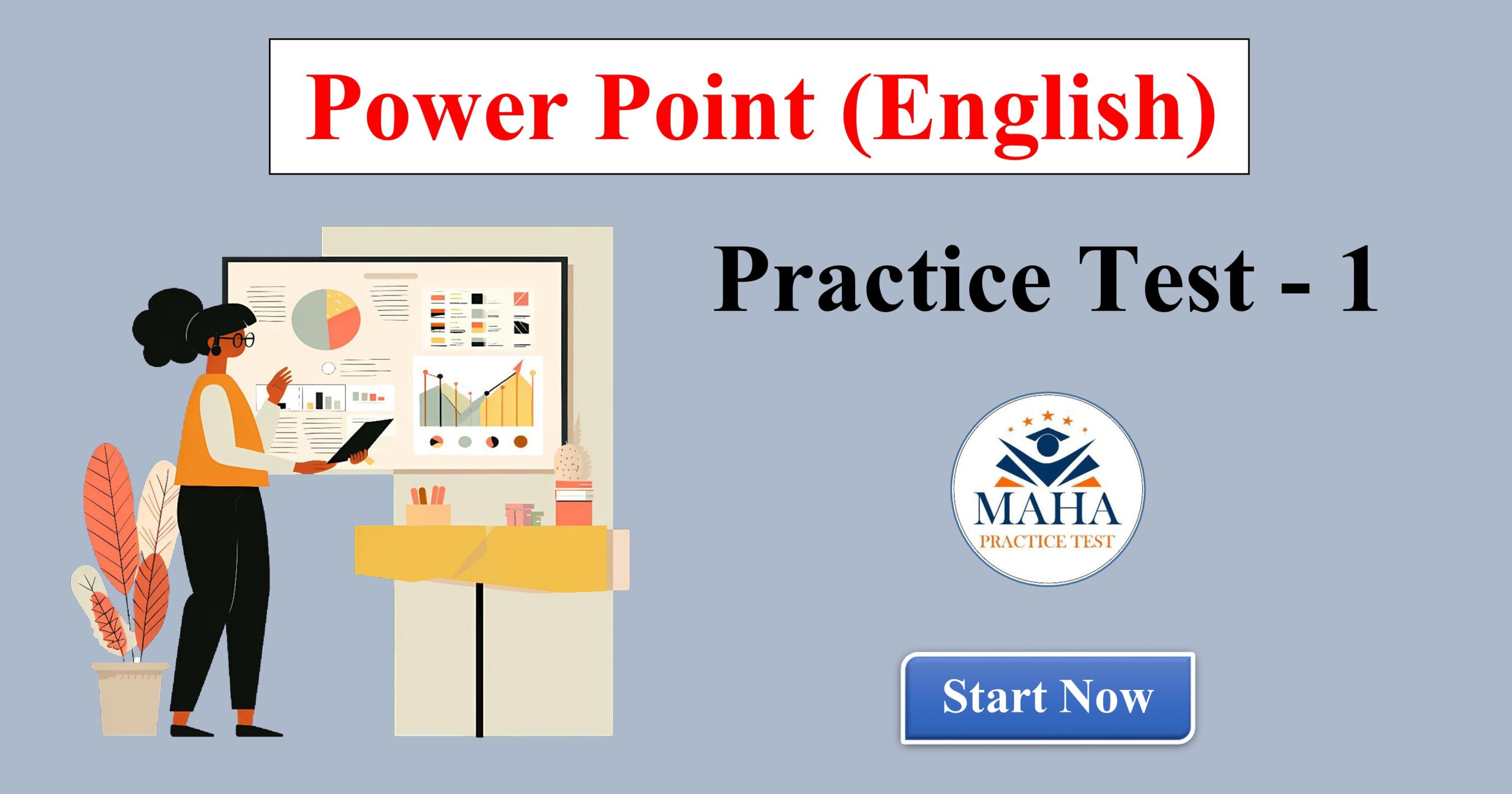पॉवरपॉइंट म्हणजे एक सॉफ्टवेर ॲप्लिकेशन आहे, जे आपल्याला सादरीकरण (प्रेझेंटेशन) तयार करण्यासाठी वापरले जाते. हे एक मायक्रोसॉफ्ट ऑफिसचे उत्पादन आहे, जे आपल्याला चित्रे, आलेख, व्हिडिओ, आणि मजकूर वापरून आकर्षक आणि माहितीपूर्ण स्लाइड्स तयार करण्याची संधी देते.
या सराव प्रश्नसंचामध्ये आपण Power Point (English) Practice Test – 1 | पॉवरपॉइंट सराव परीक्षा – 1 संबंधित Power Point | पॉवरपॉइंट वरील अत्यंत महत्त्वाचे बहुपर्यायी प्रश्न (MCQs) सोडवणार आहोत. या प्रश्नसंचाचा उद्देश विद्यार्थ्यांना परीक्षेपूर्वीचा अनुभव देणे आणि अभ्यास अधिक बळकट करणे आहे. खाली दिलेल्या तपशीलांनुसार पेपर सोडवा व वेळेचा योग्य वापर करा.
Exam Information
| अ.क्र | नाव |
विषय |
|
1. |
परीक्षेचं नाव | पॉवरपॉइंट सराव परीक्षा – 1 |
| 2 | परीक्षेचा प्रकार |
Objective / MCQ |
| 3 | परीक्षा क्रमांक |
1 ला सराव पेपर |
|
4. |
प्रश्नांची भाषा | इंग्रजी |
|
5 |
प्रश्नांची संख्या |
50 प्रश्न |
| 6. | परीक्षेचा कालावधी |
25 मिनिटे |
महत्वाची सूचना / टीप (Tips / Notes) :
- सर्व प्रश्न काळजीपूर्वक वाचा.
- वेळेचे नियोजन करा.
- सराव नियमित ठेवा, म्हणजे यश निश्चित!
- उत्तरपत्रिका तपासून चुका समजून घ्या.